Facilitation Step Change? Add WhatsApp to Your Large Workshop
- Breakout room 5 (the one on the other side of the building) is out of flip chart paper!
- Where’s my Key Note Speaker?
- Anyone seen the group work template for Table 3 (after 2 hours of hard work), it’s not in the stack?
- The online location for saving the country screencasts has changed to…
- Impromptu Facilitation Team meeting after the last session today!
The bigger the event, the bigger the venue, the bigger the facilitation team, the more coordination and communication is at the core of success. And the more running around (literally) you have to do as the Facilitator and the Facilitation Team to keep things together and progressing smoothly. That obligatory non-stop flurry of movement was the case, that is, until we all discovered this great workshop application for WhatsApp (or your other favorite smartphone group communication app).
At a recent large event, we had 11 Country Teams, with 11 Country Facilitators, a number of technical content experts, and a Secretariat support team. I wrote a Facilitator’s Manual that included context, instructions, facilitation agenda, and session-by-session instructions/timing and tips for the Facilitators.We diligently held our essential briefing meeting on the day prior to our 3-day event to go through it. We had several end-of-day debriefing sessions scheduled in advance. As the Facilitation Team Lead, I had done all I could to ensure that the Facilitation Team ran smoothly during this large event. But we all know, that stuff happens, things change, and there are externalities (Is the Deputy Minister coming?) that keep you perpetually on your feet.
A Few Simple Steps for Set Up
You might already have used WhatsApp at a workshop or large event, so you know how simple it is to set up. For this event we had two WhatsApp groups – one for just the Secretariat to talk amongst each other. The other was a larger group including the Secretariat, Facilitation Team, and the Technical Experts. This was a regional event with people from many countries and, we barely noticed, that everyone in our group had a smart phone, everyone already had the free WhatsApp app installed (quick to do for those who don’t), and the venue -a large hotel in a tropical country over 10,000 km from my office in Switzerland- had great wifi everywhere on the premises.
We put up a flip chart during our Facilitation Briefing Meeting asking for cell phone numbers (you can also ask for numbers by email in advance). Then we set up a new WhatsApp Group with an obvious name (many people have multiple groups going on simultaneously – so give it an obvious name like “Facilitators/Tech Experts”). Voila – ready to go!
Communication Plus…
The expected use for a messaging app is obvious, to send messages before (“We start in 15 minutes, can you come to the room”) or during ( “Going forward, please make sure to use the podium for your presentations to ensure our colleagues seated at the back can see you better”) the event. And we had lots of this kind of chatter, with ideas contributed by everyone, that was helpful to make the event run smoothly.
So our first uses of WhatsApp were the ones you would expect:
- 1. Instructions: Give instructions, information and remind people of things (as above).
- 2. Questions: Provide a way for Facilitators and Experts to ask questions both in the plenary room (“How much longer do we have on this exercise?”), and when they are away with their groups (“Can someone bring me more flip chart paper in Room 5? Quickly!”) Tip: You need to designate roles for first responders to these kinds of pleas. You don’t want people shouting in the virtual wind, or still having to send a runner back to the Secretariat office for supplies.
But the step change came in some different uses of WhatsApp…
- 3. Capture and Archive Outputs on the Cloud
We always use some capture tool for group work. This can be a flip chart template, an A3 template, a Job Aid of some kind, a handout. Something that has the guiding questions, instructions and a place for the group to capture the results of its discussion. These artifacts are frequently collected for further analysis and use by the organizers, posted on the walls so everyone can view them in a structured “Gallery Walk” or viewed individually later, or serve other uses. Sometimes the group needs to keep them (like their Action Plan) but the organizers would like them too. So we simply asked all the Facilitators to take a photo of their group’s completed template after each session and put them on WhatsApp. With phone cameras so high quality today, these photos were perfect for archiving on our thread.
Multiple benefits: The group could keep the physical artifact of its group work with them (or lose it, no problem – the Facilitator has a back up image that they can easily find on WhatsApp); there’s no need to run around the room or rooms and collect them; there’s no need to carry piles of paper back to the office after the event (or to your room at the end of the day); and the host organization and all the facilitators can see what other groups are producing without exhausting plenary report backs. I also took photos of all the plenary work which was posted on pinboards and flip charts, and anything else that was created and might be useful in session or later on and posted that on WhatsApp. No need to worry about writing being too small for the Facilitators to see in the back. That’s in session, afterwards as the thread is on the cloud, when you get home anyone can refer back to, and use, anything produced.
Tip: You can ask Facilitators to label their photos clearly when they put them on WhatsApp, e.g. “Country X Group Work Session 3” and some people will do this. But it’s not essential if you ALWAYS put this information on the template itself. For example, in the header of the page or the top of the flip chart, include the session number and session title and a field to write in the country or group number. This makes for easy recall and archiving.
- 4. Collecting Images of the Event
In large events, I almost always propose a slideshow in the closing session that features photos of the event – fun photos, working photos, the group photo, team photos, etc. to remind people of their journey and highlights of the event. Sometimes organizers say, “We don’t have the human resources to give someone the role of photographer.” So in the past we have compromised and asked participants to send their photos taken during the workshop to us, to an email address given on the screen in the opening session, or to post them on twitter. Both of these can yield a few photos, but people get busy and forget, leaving you with precious few on the last day. But using WhatsApp and asking the Facilitators to take photos and post them directly on the same thread produced TONS of images to use, and it collected them all in one place (no extra step of having to send them by email to someone and cutting and pasting them out of multiple individual email exchanges or searching a Twitter thread). So the only role to designate was someone to grab the best photos taken by everyone from the shared WhatsApp thread and put them into a PPT slideshow on the final day. People are always happy to snap photos on their phones, and your Facilitators are everywhere. We had a wonderful “competition” to take the closest photos of speakers’ quizzical expressions and highlights of our event in session and outside. Added bonus: This also makes illustrating the Final Report and website easier, all the photos you need are there in one place and on the cloud, so anyone can use them after the event.
5. Matching Expertise and Need in Real Time
In our event, we had our 11 countries working on action planning in parallel, and a number of technical experts on hand to help. We set up Open Space sessions, and thematic sessions, but sometimes a team needed an input right now – please send expert X over to Table 3 or Breakout Room 6 pronto! We used WhatsApp to help the technical experts be efficient – instead of walking from room to room or table to table to see if anyone had questions, or having a table or room rep run to find the Expert, the Facilitators could just post on WhatsApp their need and the expert could come directly to them, saving lots of unnecessary to-ing and fro-ing.
Easier Sharing, No Bursting Suitcases, and the Report Writes Itself!
When you capture everything on WhatsApp – the outputs of the workshop, the images and high points, the questions people have, the needs articulation for expertise – it puts all this information in the hands of everyone on the WhatsApp list automatically (no need to wait for the report for a reminder), it does this digitally (no need to stuff papers into your suitcase and no worry about losing essential outputs during the event or on your way home), and it organizes it chronologically so the report writing is much easier.
Using WhatsApp at a large event could herald a step change in facilitation.
It’s a step change for Facilitators in another way too – if you counted on all that running around the plenary room and hotel to make your 10,000 steps a day, you will now need to go to the hotel gym treadmill to meet your step goal. The nice thing is that you will have time to do that now because the communication, coordination, capture and collection side of the event is running itself!
(Just a note: If you are interested in learning more about designing and facilitating large group workshops and conferences, the Bright Green Learning Academy has a dedicated course on this: Working with Large Groups: Designing Interactive Large-Scale Workshops/Conferences/Congresses. See our course schedule here. And we’ve written a great deal about large-scale events on this blog!)

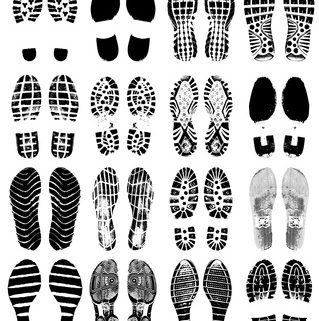
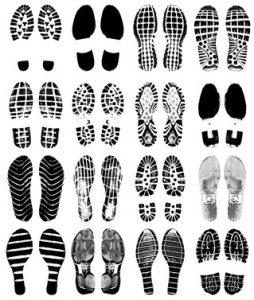




Great Article!