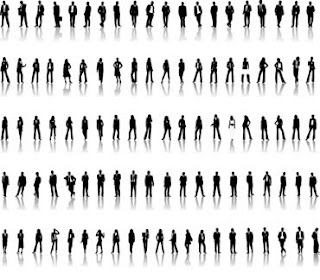If you’re like me, you have a drawer somewhere of gadgets that just didn’t quite make it into your daily routine. Or you have some apps on your iPhone that you tried but never got into the habit of using and now you are not exactly sure what to do with them.
I wrote a blog post a while ago about “Domesticating Your Facilitator” which used the theory of domestication (how innovations are tamed or appropriated by their users) to think about how to onboard a facilitator in an organisation which has not used one before. (I also had to laugh because in that blog I mentioned a previous post I wrote in 2006 called “New Technology: It’s Not Just for Christmas” where I talk again about domesticating a new video ipod (sic) that I received for Christmas and unfortunately I am pretty sure that this toy has indeed ended up in that drawer.)
I am very curious about the process of appropriating new things, so that they become useful to us and not just paper weights or pretty icons or interesting titles on our e-bookshelves, and this includes new learning.
This is on my mind in particular this week because I’m in Bangkok running a Training-of-Trainers (ToT) workshop where a group of smart trainers from around the region are being introduced to a new set of training modules on ecosystems for business that includes hundreds of slides, dozens of pages of facilitation notes, and a new sequence of presentations and activities, quizzes, case studies, icebreakers, discussions, group work etc.
All in 3 days.
And the last day of this three is a demonstration of one module that they will run themselves with a new group of interested and eager learners from outside our ToT group. So my role is to set them up for success and to help them appropriate this information so that they can use it immediately on Friday, and especially thereafter.
For me that is a part of the domestication process. Like my video ipod, receiving it and letting it get dusty in my desk after an initial burst of enthusiasm makes it much harder to use. For trainers, participating in a ToT, where you hear and work through some of the material and then go home and put that enormous binder on a shelf in your office until weeks or months later when you deliver the training (the likelihood diminishing as each week passes) is akin to putting that gadget in a drawer for “future use”.
When you have an opportunity to deliver that material on your own, you will take it off the shelf, open it up and probably in the middle of the night the evening before your training (but let’s hope not) and at least on your own without the ToT trainers and your peers in the room, you will have to learn it all again by yourself. At that point, unsupported except by strong coffee and Google, you will try to domesticate the material out of sheer necessity.
So how can a ToT programme change that pattern and help trainers move that process up to during the ToT (and not afterwards)? How can you precipitate that moment when someone moves beyond passively accepting the material to making it their own? Turning it into a tool that actually works for them, and domesticates it so it is a part of their life.
Here are a couple of things that we have built into the design of our ToT to help do this:
1) Let people read the materials
This might sound glaringly obvious, but it’s not. We often try all kinds of things to get our learners into that big manual. We send it electronically in advance, or portions of it. We hand it out in hard copy the night before and ask people to leaf through it (after the opening dinner and reception and on top of their jet lag). We page through the manual with them in plenary and tell them what’s in it. We do an exercise from it on page 13 etc. All these things are good of course, but it is actually amazing what happens when you block out a half hour or an hour in the ToT agenda early on (like the first morning after introductions and context setting inputs) and just give people time in the workshop room to read through the materials- to see how they are organised, the logic of presentation, and the content itself.
2) Have learners identify for themselves areas where they want more inputs
I combine this reading exercise with a job aid (a worksheet) that asks the trainers to note down the topics on which they feel they would need more support and information, and where they have specific questions (e.g. Day 1, Session 3 of the training, I have question X.) Their questions are organised on my worksheet into content questions and process questions so they think about the materials from both of these points of view.
This action gets them even closer to the materials because it asks them to imagine using it and identifying aspects where they have a level of comfort already and where they don’t at the moment. Thus narrowing down where they want more (as opposed to me deciding this for them and probably getting it totally wrong). Testing the content against their existing competencies shows them that actually they know some of this already, and that there are spots where they could usefully learn more in order to use it effectively.
3) Have learners share their “learning edges” with peers
Once people have identified the areas where they want to learn more, their “learning edges” (because not everyone wants to admit where they don’t know something), I send them on a “Pairs Walk”outside the room. On this walk, they use their worksheet and materials to share the questions they have with one other person in the safe environment of a comfy chair in another part of the venue or outside in the grass. It is often at this point that your partner can answer some of your questions – point to a place in the manual with the answer, or share an experience they have had that speaks to your question. This peer learning exercise has many merits in addition to getting some answers to your questions; it demonstrates the value of the peer network for support (so even months down the road, you might shoot an email to one of the other trainers to answer your questions), it shows you even more about what resources are in the material, and gives you and your peer the opportunity to “display ownership and competence of the materials” (which is a part of the “conversion” stage of domestication.)
4) Aggregate the remaining questions and answer them together in Open Space
Now that some of the questions are answered, what remains are the trickier or less obvious ones. Now back in our ToT room, I collect the remaining questions from the Pairs on cards and we cluster them to see what categories of questions trainers have left. The categories that emerge lend themselves beautifully to Open Space Technology (OST) sessions which can now be scheduled and run to discuss and answer these questions. (I have written a lot on this blog about applications of OST: Opening Space for Conversation (and Eating Croissants), and Training Camp: An Un-ToT Design as it remains for me an incredibly useful framework for learner-centred workshops.)
Anyone can host one of the OST discussion sessions. It can be one of the ToT “master” trainers, or can be one of the participants if they feel comfortable to do that. Running three or so in parallel means that the learners can choose which to attend and customise their learning to exactly what they need. They can stay with one group or move around, giving them complete control over how to use their learning time.
5) Follow up with group and individual learning capture
For each of the Open Space conversations I create an RLO (reusable learning objects) template – which is flipchart template that invites the group or conversation host to record resusable learning. This is not a running record of the discussion, the aims is to pull out things for people to remember and (as in the name) reuse. It also means that people who were not in the discussion, because there are several in parallel, can benefit from the useful nuggets that come out of the discussion. You can post these templates for a Gallery Walk which can be done in pairs again, or use them for a very brief highlights report back the next morning.
I usually run the above sequence, or something similar, about three times in a ToT, because as one question is answered others crop up, as people really dig deeply into the materials. And of course as the demonstration course with the outside participants starts to loom on the horizon (offering another important “conversion” opportunity to participants.)
Participants at our ToT yesterday were delighted with this sequence. It feels different. It feels like they are coming to the materials, rather than the materials coming to them when they get to decide what they want to learn rather than a ToT trainer deciding what people should learn. Even if the two match up pretty well, the level of engagement and active appropriation of the materials is completely different. Participants are given, and take, responsibility for their learning in this kind of process.
We still have 2 days to go on our ToT, and will have another two OST sessions today. By Friday when our 25 new external participants walk into the room and the trainers deliver Module 1 of our series to them, we should have made good progress in helping the trainers domesticate this new material for themselves – making it more familiar, more useful and personal, so that it doesn’t get stuck in that drawer (like that ipod) forever.