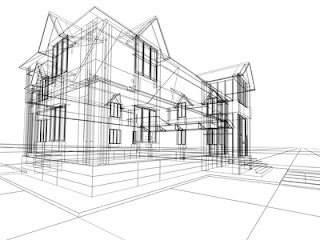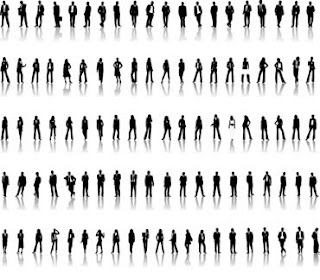First of all, I wouldn’t dare give any tips about what exactly to do when you have Presidents, Vice Presidents, members of a Royal Family etc. involved in your event. In my experience, every country has its own preferred protocol, and you can be sure that these high-level people also have a team around them who can help you understand and follow it. Normally if you send an invitation that is accepted by one of these people, the response will come from their office and potentially with these protocol instructions – if not immediately, then ask, you will absolutely need it in designing your sessions with them!
I did however want to make some observations about what kinds of things might be involved in working with protocol for these high-level speakers (as often they are coming in and out of plenaries to address your group.)
I recently worked on a large event on hunger, nutrition and climate justice which brought together 350 high level policy makers and decision makers with farmers and herders and fisherfolk (mostly from southern countries) to connect the policy landscape with the actual landscape. As work in the policy arena storms ahead on the post-2015 Development Framework and the SDGs (Sustainable Development Goals), the event aimed to help those involved at the intergovernmental level base their work on a better understanding of the rights and realities of the lives of the people most affected.
It was an exciting event and because it had lots of buzz, those high-level invitations were answered positively, and the event was hosted by the country’s President, and attended by a past President, the Deputy Prime Minister, another country’s Former Vice President, and many Ministers from all over the World, heads of various UN Agencies, etc. So there was a lot of work to make sure that all the the right protocol was followed and also built into the design of the event.
Here are some of the things that I noticed that we needed to include in our preparations:
- Get Their Full Titles – There will be an official way to introduce and call upon these highest-level participants. You will need to get the official title for their first introduction (and it might be very long and include His or Her Excellency or the entire official name of their country that you rarely hear spoken). However, after the initial introduction, often they can be called a shortened form of that. There will also be personal preferences, so even if official protocol says one thing for the shortened form, check with one of the office members to see what the person likes to be called. Some high-level people are more informal than others and like to go from the very long title to something much simpler after that (I noticed this especially with some of the younger European Royal Family members in other events, but it was also the case in this event.) Again, their teams will tell you that. And finally, even if they wish to be called something more informal, anything written into an agenda or on the screen needs to remain their full official title.
- Ask About Seating Arrangements and Accompanying Individuals– There will be a sequence to seating that is usually determined by the hierarchy of people on the stage, so again you can ask about that. There might be some change, as we had, because it can be the case that your session is long and one of the high-level participants needs to leave early for another meeting that outranks this one, so make sure you know what is happening for each of them on either side of their speech. We also noticed that some of the highest level decision-makers will need to have other people with them, even on stage. It could be a spouse and/or a uniformed person who ostensibly carries documentation, etc. We had both of these, so the chair set up on stage needed to reflect this. Seating for some people who wish to stay for more of the session needed reserved front row seats by the door with signs labelled with the person’s name and again, we needed to know this in advance and get those signs on very early before any very keen participants arrived.
- Fix Timing to the Minute– When it comes to having in the highest level of speakers in a country, at least in this case and in others I have encountered, the timing of the sessions needs to be done down to the minute and needs to stay on that time. Often the person(s) are in a holding room prior to their stage intervention (unless they are in the front row), and it can be the case that the protocol determines that they cannot wait at the door while the previous speaker stops (at all or for more than a few seconds). So you will need, as we had, a signal system between the MC and a team member in the front row and another at the door, and the person who is walking the high-level person down from the holding room. All this needs to be set up in advance (the signal – we used a discreet thumbs up.) Cell phones with the person in the holding room and at the door were also helpful and for over 10 minutes before the highest level speakers came on, we were texting to try to determine how we were doing on time, where the person was, etc. In the end, it worked smoothly, the doors opened, he came on stage and started his speech.
- Don’t Expect Interaction On Stage – For the highest level speakers, interaction will be contained (for the most part) with the MC or other speakers on stage. This can take some time in an agenda that is minute-by-minute, as often when they come on stage, they will stop and shake hands with everyone else already onstage before taking the podium. This was the case for the highest level in-office speakers, but for other speakers who were past high-level office holders, there was also unfacilitated and informal interaction during our event. One former Vice President stayed afterwards and spoke to participants and had many photos taken, another past President attended the whole event and was totally engaged in discussions and shared meals and stories with participants. At one event some years ago, which featured a speech by a high level member of a Royal Family, she kindly wanted to meet our 100+ participants afterwards and we needed to set up the greeting area in a particular way (with small tables for waiting by country), with guidelines that we all followed on what to do for greeting, and instructions on how that part of the visit would flow. We practiced with all 100 people in advance, with a very good humoured member of her office, which was actually quite fun. (One additional element of this ceremonial visit was finding a place for a helicopter to land at our venue.)
It is always exciting for participants to have the opportunity to be addressed by very high-level participants, and as noted above, this will always come with some how to instructions by their helpful offices. These inputs can be ceremonial and also contribute some additional gravitas to an event, they can help bring attention to your event from the Press and others, they can underline its importance and help connect what you are doing with what is going on at that level of decisionmaking. And an added bonus might be a warm handshake and a thank you from someone you have only seen in the news, as I received at this last conference, which is always nice to receive.
(For more information on the conference see: The Dublin Conference on Hunger, Nutrition and Climate Justice)