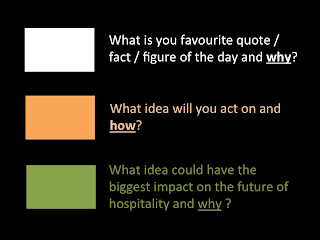The first TEDxEcoleHôtelièreLausanne event took place on Monday 16th of January 2012. Here is a summary of the great ideas shared, based on tweaked tweets from the event, to whet your appetite in anticipation of the videos 🙂
The first TEDxEcoleHôtelièreLausanne event took place on Monday 16th of January 2012. Here is a summary of the great ideas shared, based on tweaked tweets from the event, to whet your appetite in anticipation of the videos 🙂
Live Speaker: Mike Hatrick – “Tales of the Unexpected”
How do you cater for customers’ racehorses? Considering the extreme needs of customers uncovers hidden opportunity. Who is your unexpected IT guy in the bushwacker hat 3’000 miles away with THE idea for the business jet of the future? Could a SWAT team of inexperienced, unusual suspects trump your chief engineer? The game-changing innovation may lie less in the performance of your product and more in experience engaging with it. Get prepared for the unexpected, because the unexpected stuff might be the biggest and the best.
From talking of innovation in unexpected places to an innovative, alternative to Styrofoam from an unexpected source…
TEDTalk Video: Eben Bayer – “Are Mushrooms the New Plastic?”
A single cubic foot of Styrofoam has the same energy content of 1.5litres of petrol… yet it’s thrown in the trash. 20 billion dollars of Styrofoam is produced every year and it occupies 25% of US landfills. Using mushroom mycelium as glue, mold things from agricultural byproducts – replacing Styrofoam cups and packaging!
From mycelium-based packaging to an insightful look at packaging design…
Live Speaker: Sophie Maxwell – “Designing the future of taste”
Should we be packaging food that already has the best kind of natural packaging? Children don’t connect what they eat and where it came from – exacerbated by how we package and deliver food. Rather than hero food & all it’s wonders, software-led packaging design created barriers, misrepresentation & bad habits. Quoting Michael Pollen: we shouldn’t eat anything that our grandmother would not recognize as food. Understanding our food should be instinctual, offering direct ways of reconnecting with, and understanding what we eat. The future of taste: a greater appreciation of our food’s virtues & possibilities, clearly communicated and experienced.
From how we perceive packaged food to our perception of the food we eat…
Live Speaker: Birgit Schleifenbaum – “Fuel for Life”
Annual sugar production is 160 million tons/year. This is equal to the quantity of sand needed to build the Dubai Palm Island and requires 240 Trillion litres of water – as much as 3 times the Lake Geneva – to produce. Luckily we are not made of sugar and food is much more than calories: The value of food, the energy it gives us, is to a major extent driven by pleasure! Energy = Calories x Pleasure to the power of 2. Understanding the science of senses and flavour helps increase pleasure and energy from food and protects our health and planet.
From flavour science to the links between flavour, farming and feeds…
TEDTalk Video: Dan Barber – “How I Fell In Love with a Fish”
Questioning a scientist from a fish farm: “Don – what are some e.g.s of sustainable proteins?” The answer: chicken scraps. “After that conversation the fish tasted like chicken”. But, at the feed-free Veta La Palma fish farm in Spain, pink-bellied feasting flamingoes signal the health of the system. To feed ourselves in the future, let’s look to the ecological model, and to farms that farm extensively & restore. “Farmers that are experts in relationships are experts in flavour too and… a better chef than I’ll ever be.”
From an ecological farming model to the ecosystem services mathematics…
Live Speaker: Eva Zabey – “The Economy – It’s Nature’s Business”
How about we use the economy to guard the environment as part of the way we work it? Natural ecosystems provide services not accounted for in today’s economy because they’re not appropriately valued. ALL businesses depend on ecosystems services, even if the extent to which they are aware of this varies greatly. The methodologies are evolving to do the maths necessary to value ecosystem services and make informed decisions. We now have Corporate Ecosystem Valuation tools to smarten our decision-making in business, legislation and policy. Environment versus the economy is so passé. It’s environment in the economy!
From ecosystems to a highline wildscape proving valuable to Manhattan…
TEDTalk Video: Robert Hammond – “Building a Park in the Sky”
Inspired by 1.5 miles of wildflowers running through mid Manhattan on an elevated rail line, a park was born. Friends of The Highline saved it from destruction by creating a wildscape park. It cost $250 Million. Now people estimate the Highline park has / will create about half a billion dollars in tax revenues for the city. “It’s in the people and how they use it (the Highline park) that, to me, makes it so special. Public space has the power to transform how people experience their city and interact with each other.”
From the re-creation of space on a rail line to re-creating space thinking like a novelist…
Live Speaker: Maeve Ryan – “(Re)Creating Spaces – Thinking Like a Novelist”
Thinking like a novelist can open up new ways of pursuing innovation in any number of career paths. Creating a fictional space for a story is not far removed from the process of creating a real space. Readers are tourists. If you want to create something new, to innovate – try starting with a character and write them into story. And as your write your story, remember the novelist’s technique – ‘Show, don’t tell’. Keep on remembering this as you take off your novelist’s hat and create your new product or hospitable space.
From creative writing to creating interactive and influential spaces…
Live Speaker: Kynan Eng – “Interactive and Influential Spaces”
Since early humans we’ve created spaces partitioning us away from a biosphere of highly active & interactive space. In 1923 Le Corbusier said “A house is a machine for living in”. In 1969, B.F. Skinner said machines think (B.F. Skinner 1969). Together these suggest that buildings think. The sort of tracking we are aware of & used to online is now pervading our physical environments. The spaces we create are increasingly interactive and intelligent. They can even be conditioned to learn to influence us.
From interactive spaces to the world of gaming…
TEDTalk Video: Jane McGonigal “Gaming Can Make a Better World”
Game playing gives us urgent optimism, believing that an epic win is possible and worth trying. It weaves a tight social fabric. We like people better after we play a game, even if beaten badly. It takes trust to play a game: trust others will spend their time, play by same rules, value same goal, stay until the end. According to Herodotus, dice games were invented in the kingdom of Lydia and used for 18 years of famine escapism on days with no food. Nowadays (quoting economist Ed Castronova) “We’re witnessing a mass exodus to virtual worlds and online game environments”. We need to tap into this mass human resource for good using gaming to change the world. Let the world-changing games begin!
From gaming to another phenomenon of anthropological interest: hospitality and hostility…
Live Speaker: Tom Selwyn – “Being At Home in the World”
Examples from Ibn Batuta, Genesis and Plato’s Symposium show hospitality’s role in occasions where social relationships are symbolized. Hospitality is in a fundamental sense for society itself, marking the making of social / political alliances and transitions. At the same time, hospitality is first cousin to hostility. From earliest times the refugee has always been the most needy of hospitality, and yet increasingly it is harder to find. Sometimes the same institutions (hotels) that welcome tourists serve as detention centres for refugees. If you had to choose in which industry to invest to promote well-being, would you choose hospitality or hostility (arms)?
From classical music to the music of the EHL Committee…
Music from Ilia Zolas and the EHL Music Committee
Ilia Zolas and EHL’s music committee wrap up the programme, performing a song reflecting the TEDxEcoleHôtelièreLausanne event.
Once available, talks from live speakers will be publicized in the event website: http://tedx.ehl.edu/. The TEDTalk videos are available from ted.com. For latest news, follow @TEDxEHL on twitter. Enjoy!